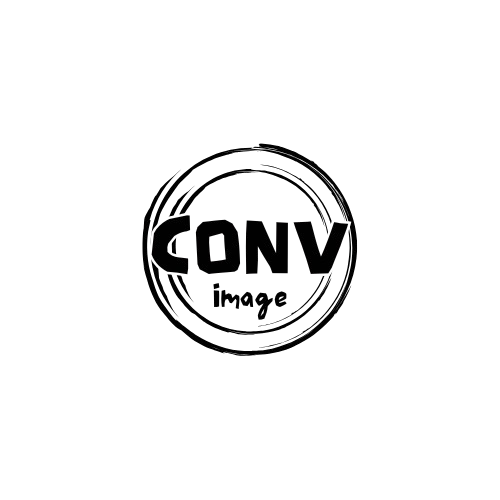Understanding Image Formats: PNG vs JPG vs WebP
In today's digital landscape, choosing the right image format is crucial for web performance and user experience. Let's dive deep into the three most popular formats: PNG, JPG, and WebP.
What Makes PNG Special
PNG files excel at handling images with transparency and sharp edges. They use lossless compression, making them perfect for:
How JPG Works
JPG format uses lossy compression, making it ideal for:
Benefits of WebP
WebP, developed by Google, offers:
Format Selection Criteria
Consider these factors when selecting an image format:
Performance Considerations
Image optimization can significantly impact website performance:
Implementation Guidelines
Follow these guidelines for optimal results: